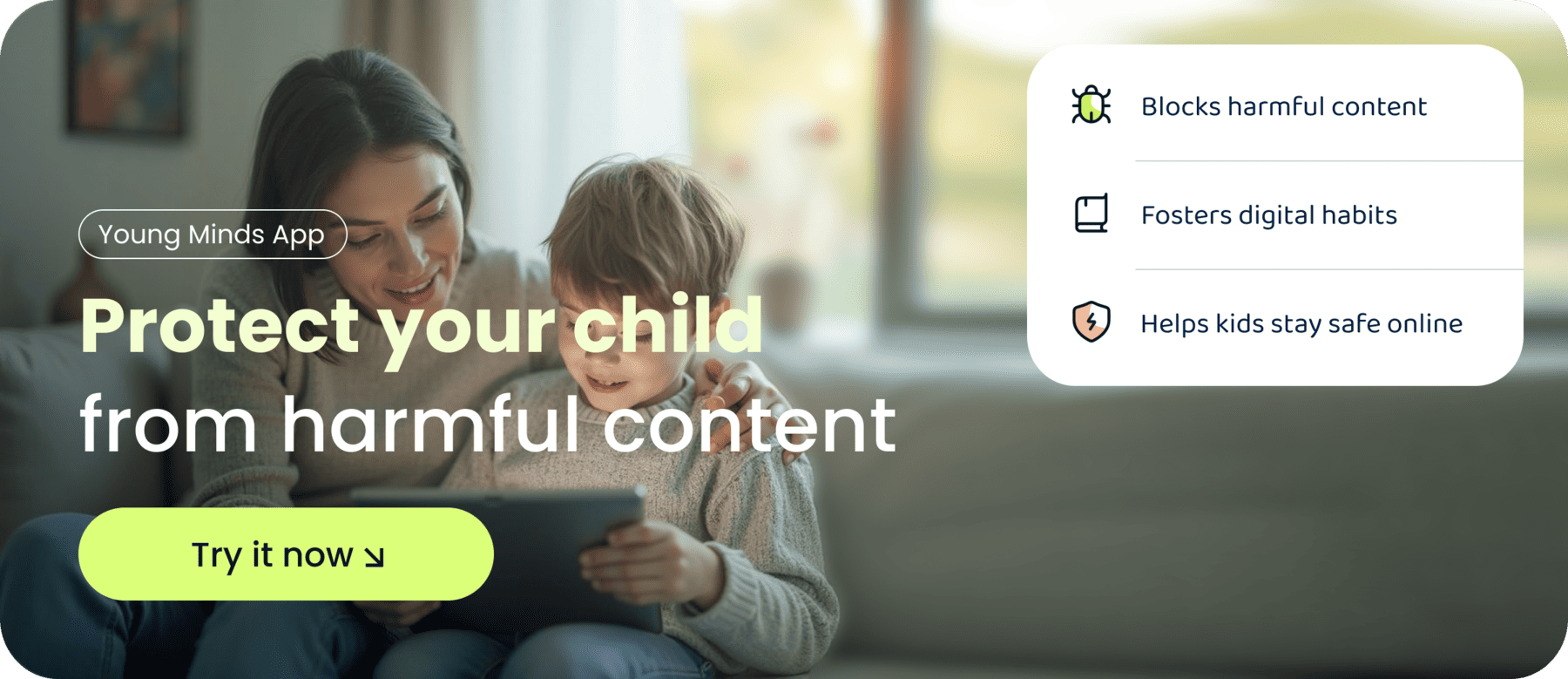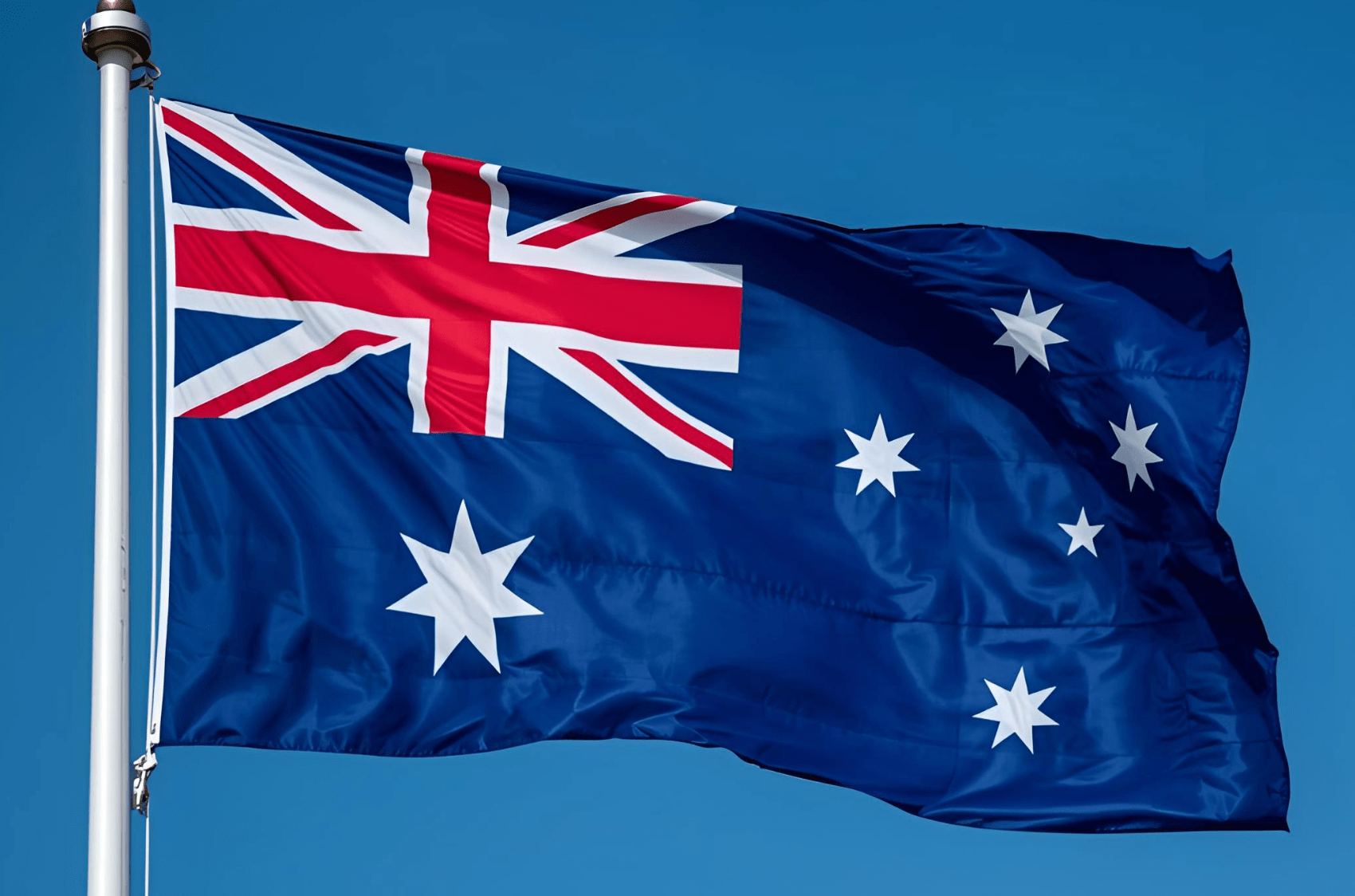If you’ve ever set up parental controls, limited screen time, or disabled Wi-Fi only to find your teen back online minutes later, you’re not alone. Today’s teens are experts at finding loopholes, and many parents are frustrated by the sneaky ways teens get online.
In fact, members of the Parenting My Teen community are sharing their own struggles:
- “My son is supposed to be doing something educational on his school laptop but somehow ends up playing games. It’s a battle!”
- “Pinterest is a huge gateway"
- "He says he’s researching something innocent, but next thing I know, he’s scrolling memes and videos.”
- “They even get online through game consoles, iPads, or Kindles."
- " Clicking the ‘Contact Us’ page on an app, which takes them to Google!”
Sound familiar? You’re not imagining it—teens have plenty of creative tricks up their sleeves. Below, we’ll explore how they bypass parental restrictions and offer actionable tips to help you regain control.
School-Issued Devices (Laptops, iPads, and More)
Many teens use school-issued laptops or tablets, which often come with pre-installed educational software or “safe” settings. But kids have figured out ways around those restrictions, using tricks like:
- Claiming they’re doing homework but secretly gaming, watching YouTube, or chatting with friends.
- Using browser tabs to toggle quickly between schoolwork and distractions.
- Downloading extensions or apps that hide activity or block parental monitoring tools.
How to Fix It:
- Use the School’s Filters: Check what restrictions are already in place and request tighter settings if needed. Some schools offer parental portals where you can monitor your child’s activity.
- Set Up Shared Work Spaces: Encourage your teen to do schoolwork in a shared area (like the kitchen) instead of their room. This reduces the temptation to sneak online.
- Talk to Teachers: If your teen keeps veering off-task, let teachers know—they might have additional solutions for keeping students focused.
2. Game Consoles, iPads, and Kindles
When phone and laptop privileges are taken away, some teens get creative by turning to other devices, like game consoles, e-readers, or smart TVs. Many parents don’t realise these devices have browsers or apps that can access the internet.
How to Fix It:
- Check All Devices: Go through every device in your home—yes, even that old Kindle—and check for internet access. If possible, disable browsers or set time limits.
- Use Parental Controls on Consoles: Xbox, PlayStation, and Nintendo Switch all have parental control settings that allow you to block certain content or set screen time limits.
- Establish Tech-Free Zones: Create areas where all devices are off-limits (like bedrooms after 9 PM) to reduce sneaky screen time.

3. The “Contact Us” Trick (and Other Loopholes)
One surprisingly common trick? Teens go to the “Contact Us” page on apps, click a link to the company’s website, and use that as a backdoor to access Google or other sites. It’s a simple yet clever way to bypass app restrictions and parental controls.
How to Fix It:
- Monitor Web History: Regularly review your teen’s browsing history to spot any unusual activity.
- Use App Restrictions: Some parental control tools let you block certain app features or URLs.
- Have Open Conversations: Explain why these workarounds are problematic and encourage honesty about online habits.
4. Pinterest and Other “Gateway” Apps
Many teens use sneaky ways like Pinterest, which seem harmless but often act as “gateways” to endless distractions. They might start by looking up craft ideas or recipes but quickly get sucked into scrolling memes, videos, or gaming content.
How to Fix It:
- Set Time Limits: Use tools like Screen Time (on iPhones) or Family Link (on Android) to limit time spent on specific apps.
- Encourage Breaks: Help your teen set healthy boundaries by encouraging regular breaks from screens.
- Discuss Digital Responsibility: Talk about the importance of using apps mindfully and avoiding mindless scrolling.

Regaining Control: Practical Tips for Parents
If your teen is constantly finding ways to sneak online, it can feel exhausting to keep up. But you don’t have to fight every battle alone. Here are some additional strategies to help you stay ahead:
- Create Clear Rules and Expectations: Instead of just saying “no screens,” explain why limits are important. When teens understand the reasons behind the rules, they’re more likely to follow them.
- Use Collaborative Monitoring Tools: There are many apps that let you monitor your teen’s online activity without invading their privacy.
- Model Healthy Screen Use: If your teen sees you glued to your phone during dinner, they’re more likely to do the same. Set a good example by putting your own devices away during family time.
- Keep the Lines of Communication Open: The best way to prevent sneaky behavior is to create an environment where your teen feels comfortable talking about their online habits. Ask questions, listen without judgment, and work together to create healthy boundaries.
Conclusion
Teens are resourceful, but so are you. By staying informed, setting clear boundaries, and having ongoing conversations about digital safety, you can help your teen develop healthy online habits — and reduce the need for sneaky behaviour.
Remember, you’re not alone. Whether it’s through online parenting communities, friends, or professional resources, there’s plenty of support available as you navigate the challenges of raising a tech-savvy teen. You’ve got this!
Parents also ask
How to make sure that children do not get into trouble online?
To keep children safe online, set clear rules about acceptable use, monitor their online activity regularly, and use parental controls on devices and apps. Educate them about online risks and encourage open conversations about what they encounter on the internet.
How do I restrict my child's internet access?
You can restrict internet access by using parental control software like Bark, Qustodio, or Norton Family. These tools allow you to block certain websites, apps, and content. Additionally, setting up device restrictions, turning off Wi-Fi during specific hours, and monitoring browsing history are effective ways to limit access.
How do I limit my child's internet time?
Use built-in tools like Screen Time on iPhones or Family Link on Android devices to set daily time limits for specific apps and websites. You can also manually turn off internet access during specific times, like during meals or before bed, to encourage balance.
How to control browsing for kids?
Control browsing by using web filters or parental control apps that block inappropriate sites. Ensure that safe search options are enabled on search engines like Google and YouTube. You can also set up child-friendly browsers like Kiddle or KidzSearch to limit access to age-appropriate content.
Don't forget to share with other parents